When using To NDC VOP node in a Volume VOP node, holes may appear in the volume:

This is because some threads are not calculating the VOP correctly. I think the reason of it is the To NDC node was created for shading context, and this may cause an error in the SOP context.
But To NDC node is a greate feature, because it doesn't have any limits. We can use it for camera clipping, for example. If we do it with VDB, we need to think about the size and the depth of the masking VDB.
There is one method to check how it works. In bad areas z-component of NDC coordinates is the same like in source position P:
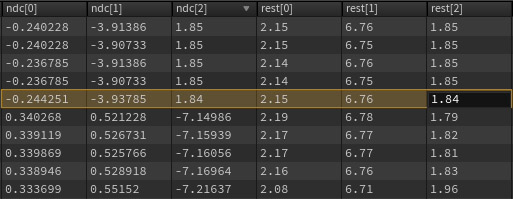
I tried doing it in inside a loop until z-components are the same (with fixed maximum number of steps), but it helped partically. Because sometimes they can be the same. I also tried doing it with SOP-loops, it didn't help.
So, the only way to solve this problem is disabling multithreading on the Volume VOP node.